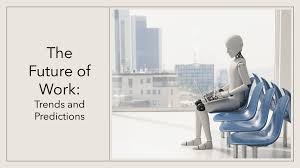Mastering Productivity: Essential Tools for 2025 and Beyond
Social media apps constantly vie for our attention, and digital overload is a daily struggle for many. Achieving a work-life balance often seems like a distant dream, especially if you find yourself caught in the clutches of procrastination. But don’t fret—2025 can be your year to seize control and reclaim your time!
Now is the perfect opportunity to convert your thoughts into actions. By identifying areas of your life that deserve better management and selecting the right productivity companions, you can supercharge your journey through 2025. Below, we delve into a curated list of productivity tools designed to enhance both personal and professional efficiency.
Navigating Productivity Tools
In a world brimming with software applications aimed at simplifying tasks, productivity tools stand out as essentials. These tools improve time management, minimize waste, reduce distractions, and cultivate a sense of calm, helping users feel less overwhelmed.
Notably, many productivity tools now incorporate AI to automate routine tasks. When choosing the right tool, consider factors like ease of tracking and sharing, as well as robust security features.
Project Management
1. Asana
Asana is a modern solution that minimizes the need for lengthy email chains and meetings. By providing a central hub for task updates, Asana keeps teams aligned with company goals while automating workflows across departments.
Features:
- Progress views with Gantt and timeline displays.
- Interactive dashboard for a quick overview.
- Customizable project templates.
- Form development capabilities.
- Security-focused rule settings.
2. Trello
Offering a simple yet powerful management approach, Trello utilizes boards, cards, and lists for task organization. It’s customizable and integrates with numerous management apps, making it especially useful for tracking team progress.
Features:
- Compatibility with scaling businesses.
- Built-in automation functionalities.
- Timeline views to monitor progress.
3. ClickUp
ClickUp combines project management with AI integration, promoting team collaboration across various industries. Its user-friendly interface is further enhanced by online resources like webinars.
Features:
- Vast template library.
- Integrates with over 1000 other platforms.
- Dashboard provides quick access to information.
Collaboration and Communication
9. Slack
Slack focuses on empowering team collaboration through a user-friendly messaging platform. It fosters transparent communication by keeping all updates accessible in one place.
Features:
- Instant messaging options, including audio and video clips.
- AI-based workflow simplification.
- Efficient cross-department communication.
10. Microsoft Teams
This widely-used app combines file sharing, meetings, and real-time communication, complemented by features like Microsoft 365 Copilot.
Features:
- 3D presentation capabilities for enhanced interaction.
- Integration with PowerPoint Live and Microsoft Whiteboard.
Time Tracking and Focus
15. Toggl Track
As an effective time-tracking tool, Toggl Track allows for seamless management of your work hours. It provides custom reports and ensures accurate billing.
Features:
- Supports mobile apps, browser extensions, and desktop software.
- Calendar view for easy tracking.
16. Clockify
A free time-tracking app that’s highly rated, Clockify enables users to track work hours across numerous projects.
Features:
- Simple report generation.
- Multi-faceted management options including scheduling and invoicing.
Automation and Efficiency
26. Zapier
A leader in automation, Zapier connects various apps to eliminate repetitive tasks without needing coding expertise.
Features:
- Workflow templates for quick start.
- Offers connectivity for multiple business operations.
27. IFTTT (If This Then That)
This connectivity platform links apps for automation by creating simple conditional statements known as ‘applets.’
Features:
- Integrates with over 900 services.
- Supports bulk actions across different accounts.
File Management and Storage
30. Google Workspace
An all-encompassing collaborative suite, Google Workspace includes tools like Google Docs, Drive, and Calendar, designed for productivity and effective storage solutions.
Features:
- Preview function to minimize link-opening.
- Robust data security options.
31. Dropbox
A revolutionary cloud storage solution that simplifies file-sharing and editing, Dropbox also ensures quick and secure collaboration.
Features:
- Disaster recovery for documents with a 30-day restore option.
Writing and Note-taking
34. Evernote
Evernote is an organized note-taking tool that syncs across devices, offering diverse formats including text, images, and audio.
Features:
- Advanced search options.
- Customizable note editor.
36. Grammarly
This writing assistant uses AI to enhance grammar, punctuation, clarity, and even checks for plagiarism.
Features:
- Customizable suggestions for style and tone.
Personal Productivity and Habits
39. Habitica
A unique gaming-inspired application designed to transform daily tasks into engaging challenges, Habitica encourages accountability by rewarding real-life achievements.
Features:
- In-game rewards for completed tasks.
- Shared quests that promote teamwork.
40. Todoist
A highly user-friendly task manager, Todoist facilitates the organization of both life and work through its intuitive platform.
Features:
- Natural language input for quick task creation.
- Shared spaces for collaborative efforts.
In this fast-paced digital environment, productivity tools offer valuable assistance in optimizing your workflow, enhancing focus, and maintaining project momentum. However, tools alone won’t turn the tide; enriching your skills and experience in project management is crucial. Start investing in programs that can elevate your understanding and strategic handling of these tools, ensuring they work effectively for you.
FAQs
1. What are productivity tools?
Productivity tools are applications or services designed to help users maximize their efficiency and time management.
2. What are the 4 Ps of productivity?
The 4 Ps—Purpose, Prioritization, Proactive, and Processes—serve as foundational principles for enhancing productivity.
3. Is Google a productivity tool?
Google Workspace is a comprehensive suite of productivity tools that includes applications like Gmail, Calendar, and Drive.
4. Is Zoho a productivity software?
Yes, Zoho provides real-time collaboration solutions through various applications.
5. What are the five steps to productivity?
The steps include organization, prioritization, focus on achievable results, maintaining deep focus, and taking necessary breaks.