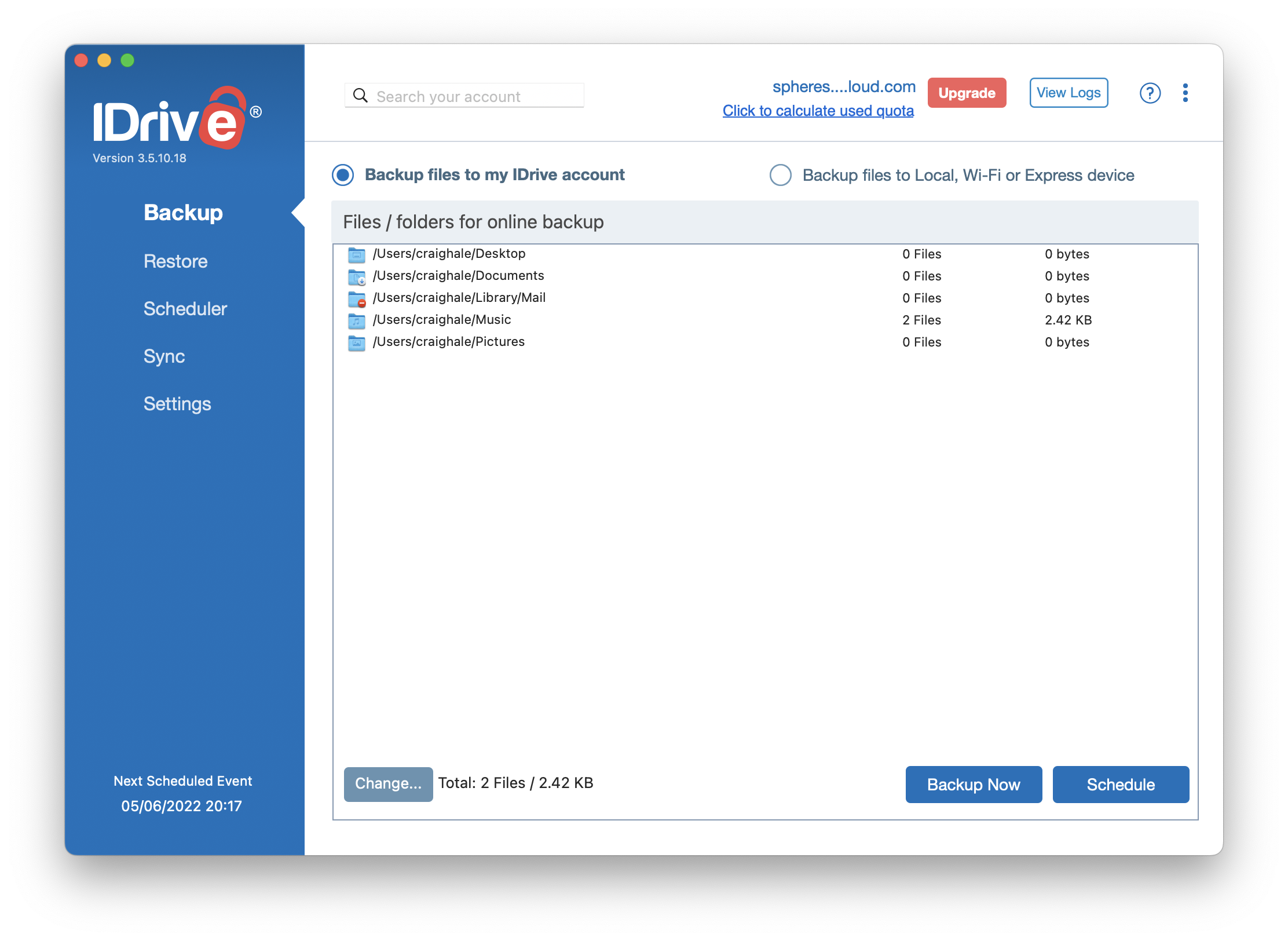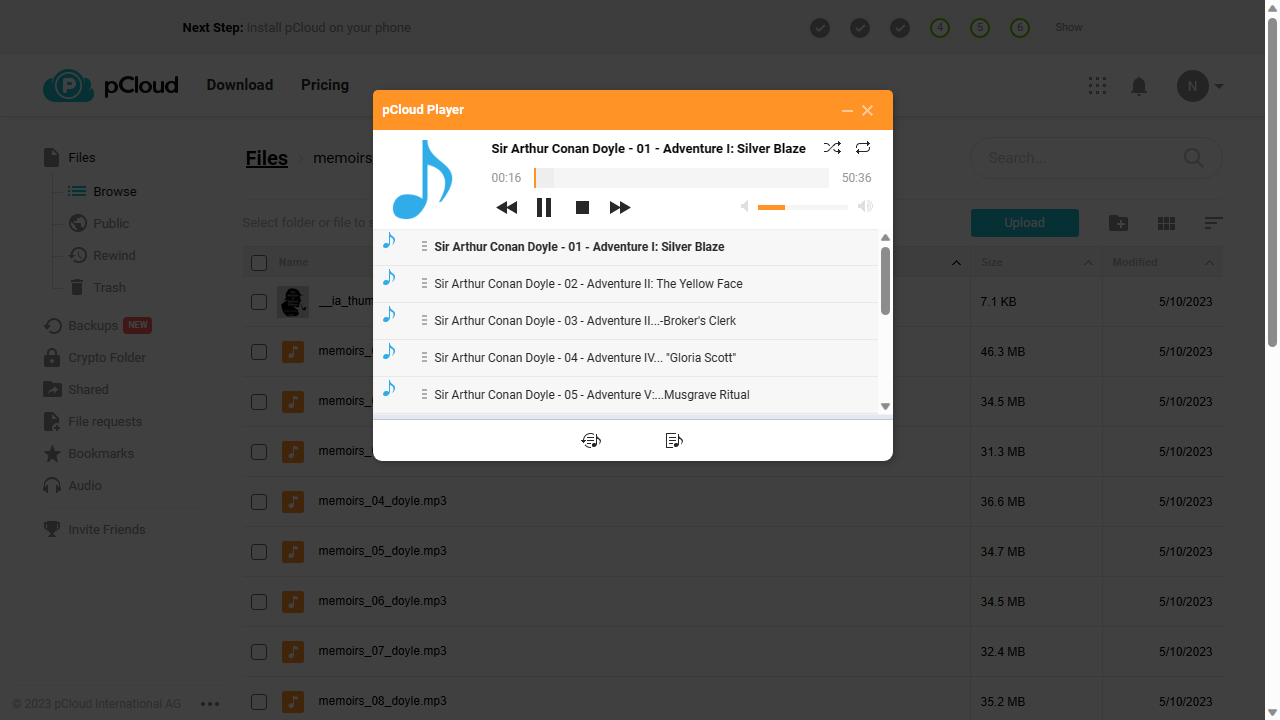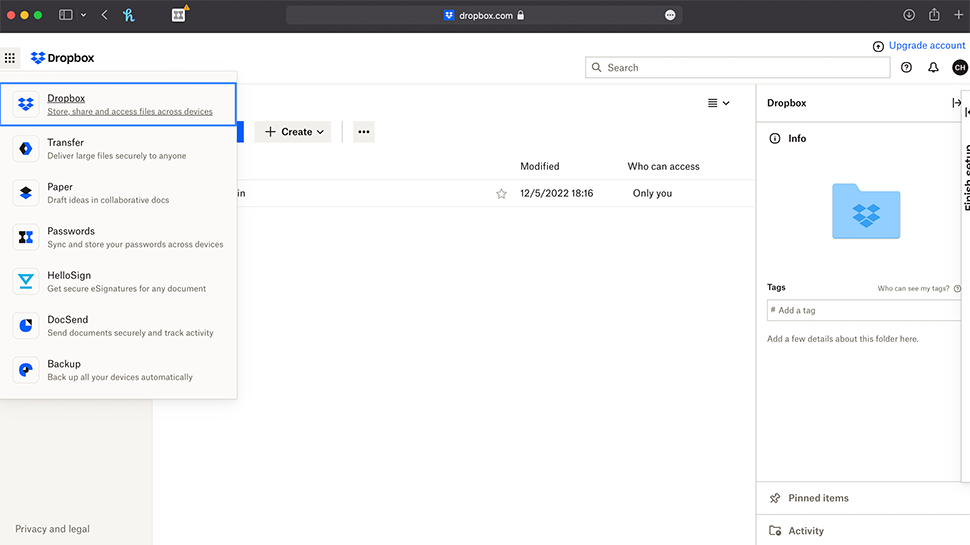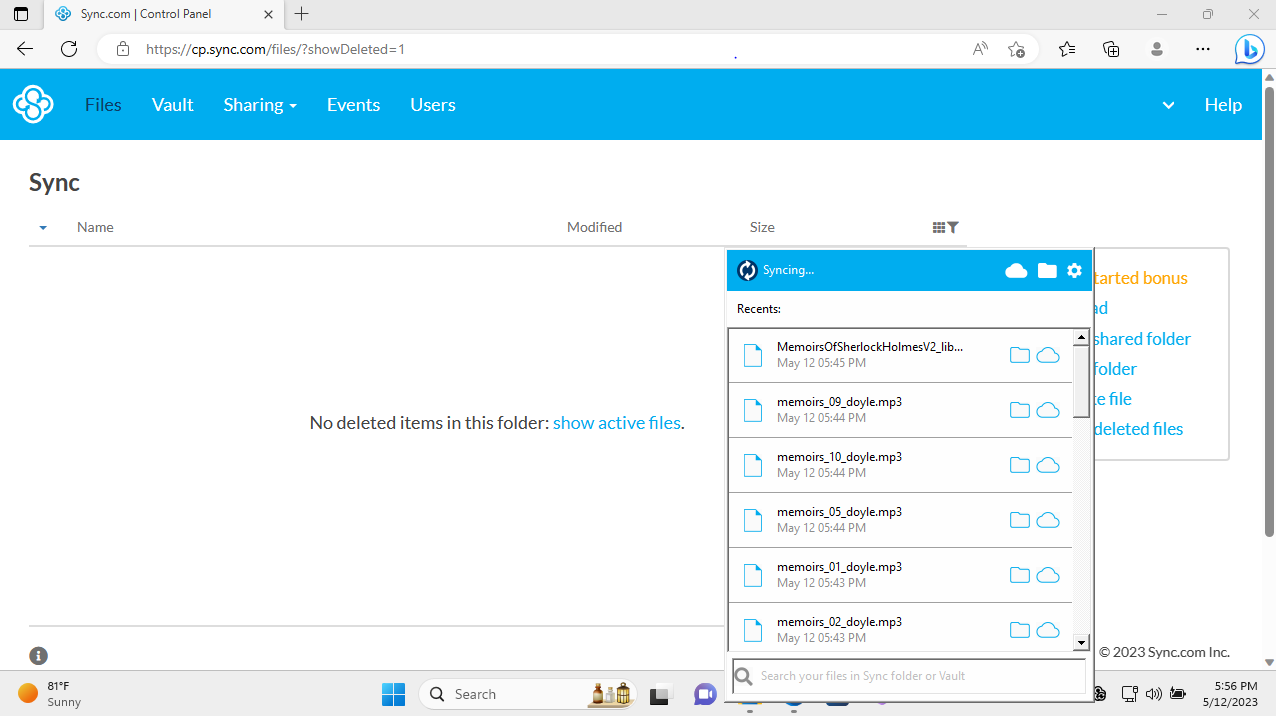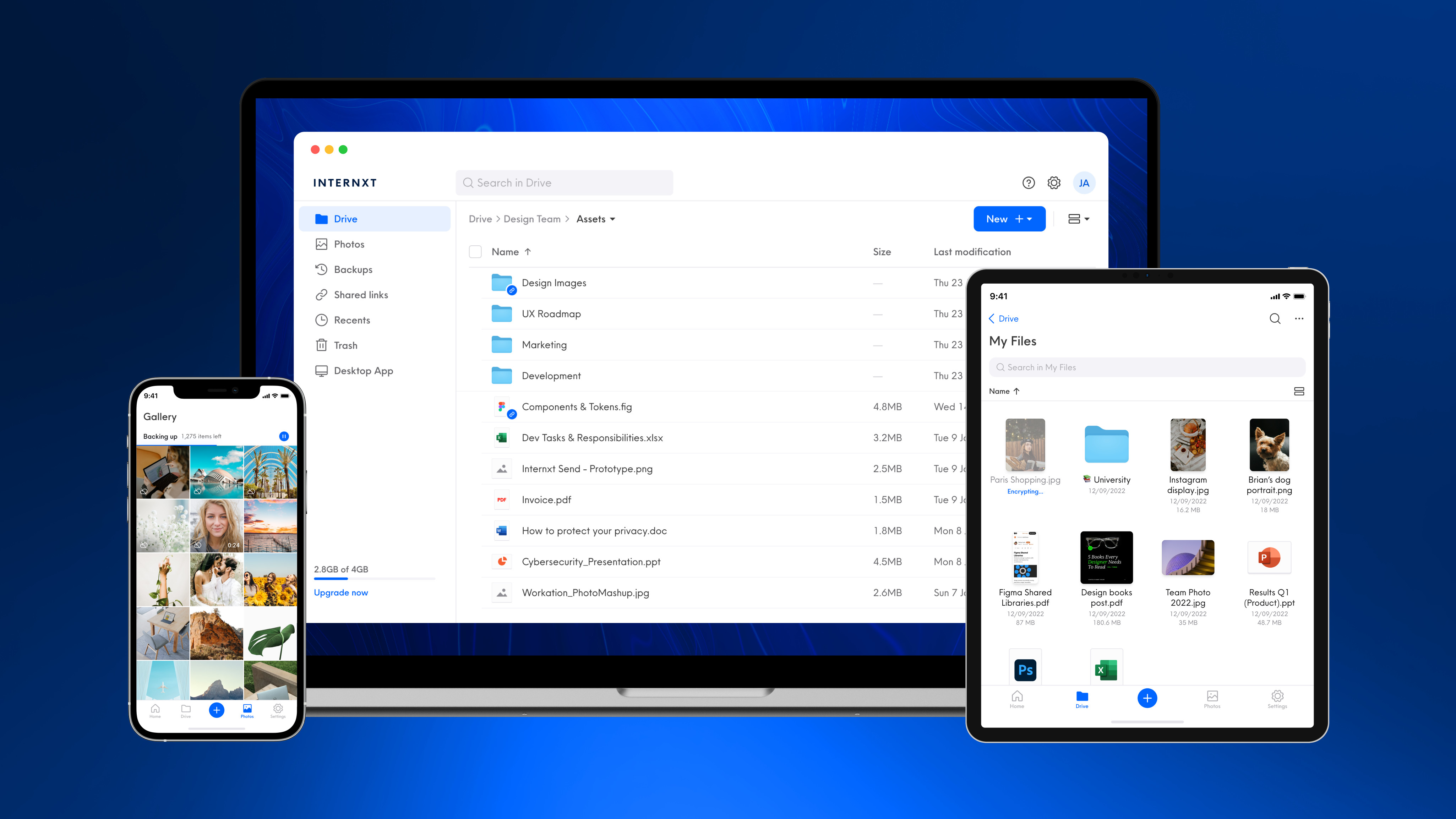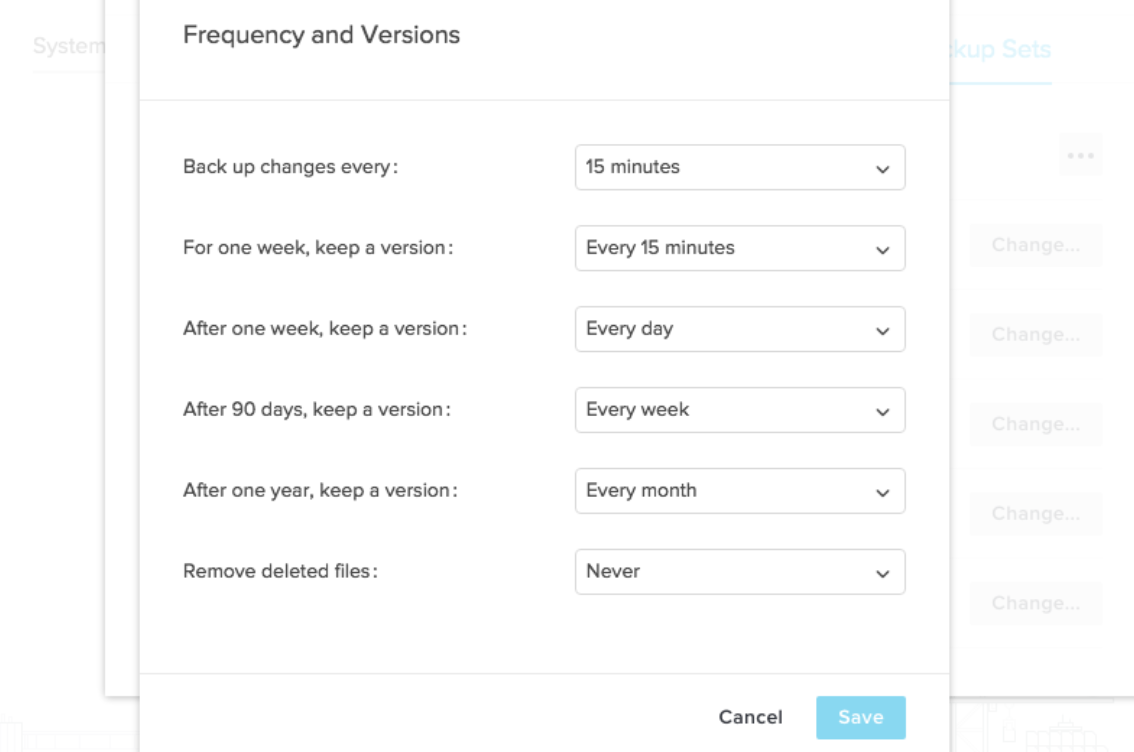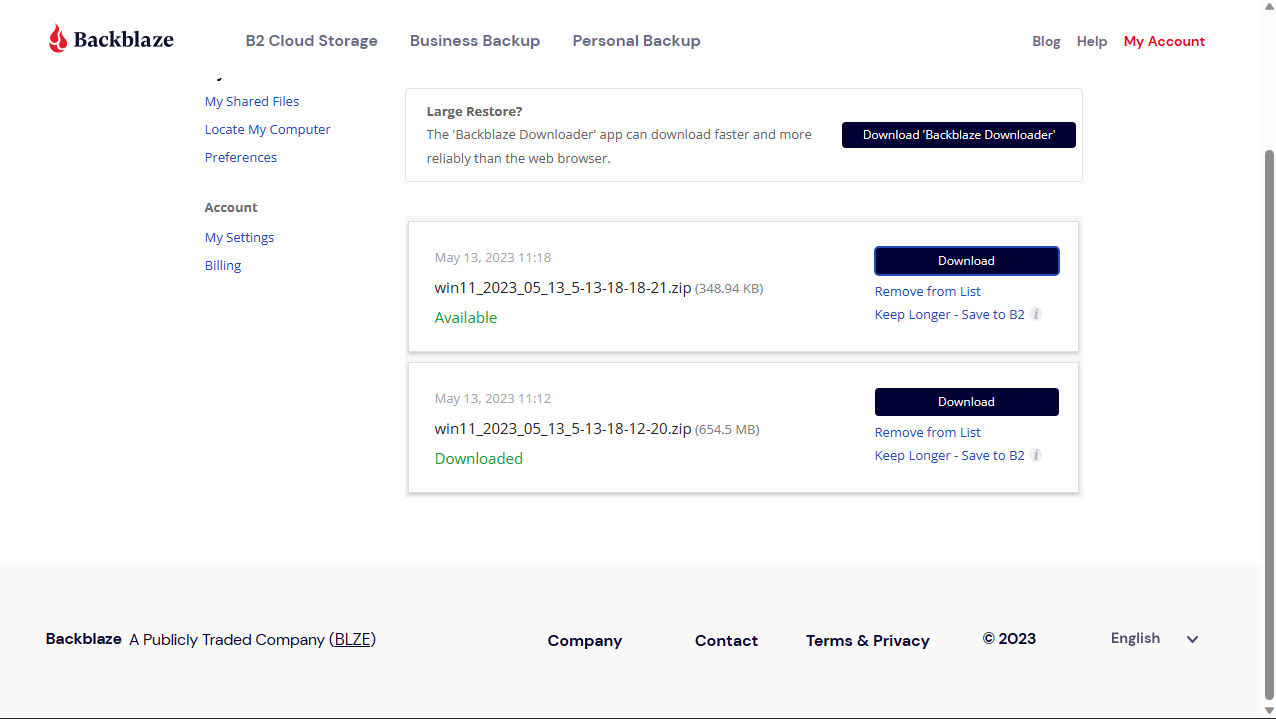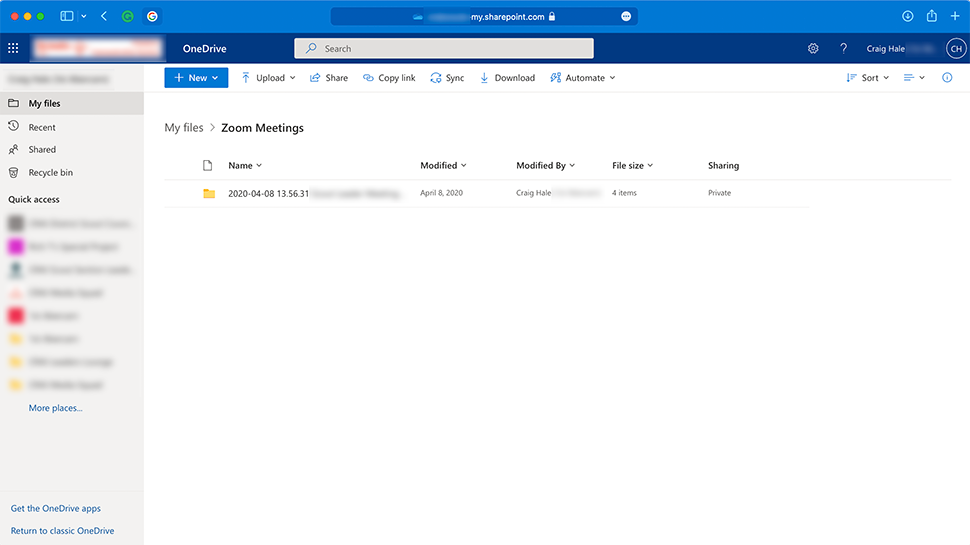The Best Cloud Backup Services of 2025: A Comprehensive Guide
In the digital age, protecting your data has never been more essential. As cyber threats become increasingly sophisticated, a robust backup strategy is crucial to safeguarding your files and ensuring easy recovery. The 3-2-1 strategy is a widely recommended method, which suggests keeping three copies of your data across two distinct types of storage, with one copy stored offsite. This approach minimizes the risk of data loss from any single point of failure.
Understanding Cloud Backup vs. Cloud Storage
While these two terms are often used interchangeably, they are fundamentally different. Cloud backup refers to services that automatically sync your data to ensure it remains up-to-date and is easily recoverable in case of data loss. On the other hand, cloud storage primarily focuses on providing a space to save files online, often lacking the robust backup features necessary for data protection.
Top Cloud Backup Picks for 2025
1. IDrive: Best Overall
IDrive is a standout choice for those who want an effective, comprehensive backup solution. Here are its pros and cons:
Pros:
- Works on various devices (Windows, Mac, Android, iOS).
- Offers optional end-to-end encryption.
- Provides multiple backup methods.
Cons:
- The user interface could use a revamp.
- Pricing can be on the higher side, especially after the first year.
IDrive supports comprehensive features like full disk image backups, photo and video backups from mobile devices, and SQL server protection. Notably, IDrive allows users to back up an unlimited number of devices under one account. Their performance is often on par with contenders like Google Drive, making it an excellent choice for personal and business use.
2. pCloud: Best Lifetime Option
pCloud offers a unique advantage with its lifetime subscription model. Here’s a closer look:
Pros:
- Offers unrestricted free plans for feature testing.
- Integrates well with social media for automatic backups.
- Supports block-level synchronization.
Cons:
- Lacks a built-in document editor.
- Does not offer many add-on services.
With pCloud, users can potentially avoid recurring fees and enjoy a one-time payment for their storage needs. Its user-friendly interface allows for straightforward file uploads and sharing. Additionally, pCloud’s ability to stream media files directly from storage adds tremendous value for multimedia users.
3. Dropbox Backup: Best for Simplicity
As one of the pioneers in cloud storage, Dropbox has refined its backup capabilities:
Pros:
- Intuitive user experience.
- Rich in file-sharing features.
- Advanced options for selective synchronization.
Cons:
- Does not provide comprehensive system-level backups.
- Limited free storage, with pricing being on the higher end.
Dropbox Backup is particularly advantageous for users who prioritize simplicity and a pleasant interface. Its backup process is seamless, allowing for incremental backups that only save changes, which conserves storage space.
4. Sync.com: Best for Teams
Ideal for teamwork and collaboration, Sync.com offers a variety of features:
Pros:
- Strong security protocols.
- Designed with teams in mind for collaborative work.
- Easy setup and access privileges.
Cons:
- Limitation on single-folder syncing can be a drawback.
- Basic interface options may seem outdated.
Sync.com focuses significantly on privacy, ensuring that your data is secure while allowing for collaboration among team members. The price is competitive for teams, making it a viable option for small businesses or collaborative projects.
5. Internxt: Best for Security
Internxt prioritizes user privacy with its security-first approach. Here’s what you need to know:
Pros:
- Advanced security features including end-to-end encryption.
- Flexible pricing with multiple currency options.
- User-friendly interface.
Cons:
- Limited advanced features may not satisfy power users.
- Free storage options are quite limited.
Internxt’s dedication to security is worth noticing, making it a good selection for those demanding higher protection for sensitive files. Regular discounts on premium plans add affordability to this security-oriented approach.
6. CrashPlan: Best for No Limits
CrashPlan’s promise of unlimited data storage makes it a strong competitor:
Pros:
- No limits on data or file sizes.
- Ease of creating backups on both cloud and physical devices.
Cons:
- Lacks a mobile app.
- Initial setup might seem tedious.
CrashPlan is particularly suited for small businesses needing comprehensive backup solutions. Their customizable settings allow users to tailor backups to their specific needs, ensuring efficient data recovery processes.
7. Backblaze Business: Best for Value
Backblaze emphasizes straightforward use and affordability:
Pros:
- Unlimited backup capacity.
- No size limits on individual files.
- Multiple recovery methods available.
Cons:
- Limited to one computer per license.
- Basic web interface lacking extensive features.
Backblaze provides excellent value for those on strict budgets without sacrificing performance. Additionally, its simplicity in restoring deleted files makes it user-friendly, even for novices.
8. Microsoft OneDrive: Best for Microsoft Users
For Windows users, OneDrive offers seamless integration with Microsoft products:
Pros:
- Strong integration with Windows and Microsoft 365.
- Well-designed mobile applications.
- Free 5GB of storage.
Cons:
- Price plans can be confusing.
- Limited capabilities beyond document and media storage.
OneDrive’s automatic syncing helps Windows users effortlessly manage their files, creating an excellent backup solution for casual users.
How to Choose the Right Cloud Backup Service
Choosing the best cloud backup solution requires careful consideration of various factors:
-
Performance and Reliability: Seek services that have positive user reviews reflecting fast recovery times.
-
Data Security: Ensure that encryption and secure data transfer is prioritized in your choice.
-
Storage Options: Evaluate how much storage you need and what plans offer the best value.
-
Usability: An intuitive user interface can save time and frustration during the backup process.
-
Support: Reliable customer support options are essential for resolution of any potential issues.
- Compliance: For businesses, ensure that the service meets necessary regulatory requirements for data storage.
By assessing each service against these criteria, you can make an informed decision that best fits your backup needs.