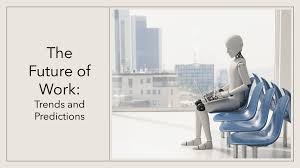Navigating LinkedIn’s New AI Data Policy: What You Need to Know
In a significant update that has raised eyebrows among users, LinkedIn recently announced an expansion of its data-sharing practices, particularly concerning the use of profile details and activity for artificial intelligence (AI) training. Starting November 3, users in the UK, EU, Switzerland, Canada, and Hong Kong will find their public interactions on the platform utilized to enhance Microsoft’s AI models and personalize ads across Microsoft products. Here’s a detailed overview of what this means for you.
The Expansion of AI Training
Previously, users in certain regions were exempt from LinkedIn’s AI training data pool due to stringent data privacy laws. However, with this new rollout, it’s clear that LinkedIn is seeking to tap into a broader demographic of its global user base, which exceeds one billion members. The balancing act between harnessing vast amounts of data and complying with privacy regulations is complex, and this update reveals LinkedIn’s intent to adapt its policies in response to varying international legal landscapes.
Your Rights as a User
The bright side of this rollout is that LinkedIn users can opt-out of having their data used for these new AI initiatives. Although users in the US have long been subject to similar practices, this is the first time users in these newly included regions are being given an option to protect their personal information from being aggregated for AI training.
How to Opt-Out
If you’re concerned about your data being used in AI training, you can take the following steps to maintain your privacy:
-
Access the Settings: Click on the "Me" tab located in the top bar of the LinkedIn homepage.
-
Navigate to Account Settings: Under Account, select Settings & Privacy.
- Adjust Data Privacy Settings: On the left sidebar, click on Data privacy. Under this section, find Data for Generative AI Improvement and toggle it off.
In addition to opting out of AI training, you can further tighten your data privacy settings across Microsoft’s ad network:
-
Advertising Data Settings: Back in the left sidebar, select Advertising data under the Data privacy section.
- Toggle Off Unwanted Options: At the bottom of this page, you’ll find several toggles:
- Ads off LinkedIn
- Data from others for ads
- Measure ad success
- Share data with affiliates and partners
Turning these options off allows for a more reserved share of data, ensuring that less of your activity is used for personalized advertising.
A Comparative Perspective
While LinkedIn has made strides to offer users an opt-out, the larger conversation around data usage is ongoing. For comparison, other tech giants like Meta engage in data harvesting practices that are extensive and somewhat opaque. Meta’s algorithms tap into posts and interactions across all its platforms—Facebook, Instagram, WhatsApp, and others—without offering as robust an option for users to limit their data use. This stark difference highlights LinkedIn’s somewhat recent approach to user privacy in a landscape where scrutiny over data practices is at an all-time high.
Staying Informed
Given these changes, keeping informed about how your personal information is used online is crucial. LinkedIn’s move reflects a broader trend in the tech industry of companies leveraging user-generated content while navigating increasingly complex privacy regulations across different regions.
In summary, while LinkedIn’s latest policy affects users in a range of countries, opting out of AI training data use gives you the power to decide what information you share. It’s essential to frequently review your privacy settings and stay updated about changing policies that could affect your online presence. This vigilance not only helps protect personal data but also fosters a more secure online environment for all users.