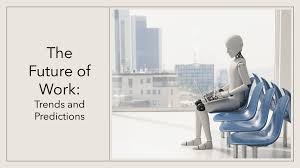Introduction: Why AI Chatbots Are Everywhere in 2025
AI chatbots have gone from being “cool features” on websites to must-have business tools. By 2025, more than 70% of businesses worldwide use AI-powered chatbots to manage customer support, sales, onboarding, and even internal workflows.
At the heart of this revolution is the OpenAI API, which allows developers, solopreneurs, and startups to create advanced conversational AI without needing deep expertise in machine learning.
This guide will walk you through how to build your own AI chatbot with OpenAI API, covering everything from planning and setup to deployment and scaling. Whether you’re building a customer support assistant, a personal productivity bot, or a chatbot embedded in your SaaS tool, this step-by-step tutorial is for you.
Step 1: Define the Purpose of Your Chatbot
Before writing a single line of code, you need to ask:
What is my chatbot supposed to do?
Common use cases include:
- Customer Support Chatbots – Answer FAQs, handle complaints, and escalate to humans.
- Sales Assistants – Qualify leads, recommend products, and drive conversions.
- Knowledge Base Agents – Help users navigate complex documentation.
- Personal Productivity Bots – Schedule tasks, draft emails, and organize workflows.
- Custom Domain Experts – Provide insights in finance, law, healthcare, or education.
👉 Pro tip: The clearer the purpose, the easier it is to train and fine-tune your chatbot.
Step 2: Set Up Your OpenAI Account and API Key
To get started:
- Go to OpenAI’s API Platform.
- Create an account (if you don’t already have one).
- Generate an API key in the developer dashboard.
⚠️ Security Note: Never hardcode your API key directly into client-side code. Always keep it in a secure environment variable or server backend.
Step 3: Choose Your Tech Stack
Depending on your skills and project needs, you can build your chatbot in several environments:
- Python (FastAPI, Flask, Django) – Ideal for backends and flexible APIs.
- JavaScript / Node.js (Express, Next.js) – Great for web apps and real-time chat.
- No-Code Platforms (Zapier, Make, Bubble) – Quick MVPs without heavy coding.
- Chatbot Platforms (Botpress, Rasa) – Pre-built frameworks with OpenAI integrations.
👉 For this tutorial, we’ll use Python with FastAPI since it’s developer-friendly and widely used.
Step 4: Install Dependencies
Set up your development environment:
# Create a virtual environment
python -m venv venv
source venv/bin/activate # Mac/Linux
venv\Scripts\activate # Windows
# Install dependencies
pip install openai fastapi uvicorn python-dotenv
- openai – API wrapper for OpenAI models
- fastapi – Web framework for building APIs
- uvicorn – ASGI server for FastAPI
- python-dotenv – Manage environment variables
Step 5: Write the Chatbot Backend
Create a main.py file and add:
import os
import openai
from fastapi import FastAPI
from pydantic import BaseModel
from dotenv import load_dotenv
load_dotenv() # Load API key from .env file
openai.api_key = os.getenv("OPENAI_API_KEY")
app = FastAPI()
class ChatRequest(BaseModel):
message: str
@app.post("/chat")
async def chat(req: ChatRequest):
response = openai.ChatCompletion.create(
model="gpt-4",
messages=[{"role": "user", "content": req.message}],
temperature=0.7,
max_tokens=200
)
return {"reply": response["choices"][0]["message"]["content"]}
👉 This creates a simple /chat endpoint where users send a message, and the chatbot responds using GPT-4.
Run it with:
uvicorn main:app --reload
Step 6: Connect to a Frontend
Your chatbot backend can now integrate into:
- A website with JavaScript fetch calls.
- A mobile app (React Native, Flutter).
- A messaging app (Telegram, Slack, WhatsApp) via APIs.
Example JavaScript frontend fetch call:
async function sendMessage(userMessage) {
const response = await fetch("http://localhost:8000/chat", {
method: "POST",
headers: {"Content-Type": "application/json"},
body: JSON.stringify({ message: userMessage })
});
const data = await response.json();
console.log("Bot:", data.reply);
}
Step 7: Train and Customize Your Chatbot
While GPT models are powerful out of the box, you’ll want to fine-tune them for your use case.
Options for Customization:
- Prompt Engineering – Predefine system instructions (e.g., “You are a helpful finance assistant”).
- Fine-tuning – Upload training datasets for domain-specific responses.
- Embeddings & Vector Databases – Use Pinecone, Weaviate, or FAISS to give your bot long-term memory.
Example system prompt setup:
response = openai.ChatCompletion.create(
model="gpt-4",
messages=[
{"role": "system", "content": "You are a customer support bot for an e-commerce store."},
{"role": "user", "content": req.message}
]
)
Step 8: Add Advanced Features
A chatbot is more powerful when it can do more than just chat.
- Contextual Memory – Store conversations in a database (Redis, Postgres).
- Multimodal Inputs – Handle voice, images, or file uploads.
- API Integrations – Let the bot fetch live data (e.g., weather, stock prices).
- Authentication – Restrict access to paying users.
Example: Fetching live weather data with OpenAI API integration.
if "weather" in req.message.lower():
# Call a weather API here
weather_info = "Today is sunny, 25°C"
return {"reply": f"The weather is: {weather_info}"}
Step 9: Deploy Your Chatbot
Once your bot works locally, deploy it:
- Heroku – Simple free hosting for prototypes.
- Render / Railway – Easy deployments for APIs.
- AWS, GCP, Azure – Scalable production-level hosting.
- Docker – Containerize for portability.
Example Dockerfile:
FROM python:3.10
WORKDIR /app
COPY requirements.txt .
RUN pip install -r requirements.txt
COPY . .
CMD ["uvicorn", "main:app", "--host", "0.0.0.0", "--port", "8000"]
Step 10: Monitor, Scale, and Improve
Your chatbot should improve over time. Add:
- Analytics – Track conversations and common questions.
- Feedback loops – Let users rate responses.
- Scaling – Auto-scale on cloud providers as traffic grows.
- Cost control – Monitor API token usage to avoid billing surprises.
Best Practices for AI Chatbot Development
- Keep human-in-the-loop for critical use cases (health, finance, legal).
- Provide fallback responses when uncertain.
- Ensure compliance with data privacy laws (GDPR, CCPA).
- Always be transparent: disclose when users are talking to AI.
Future of Chatbots with OpenAI APIs
In 2025, AI chatbots will evolve beyond text:
- Voice-first chatbots for wearables and smart devices.
- Multimodal AI that can analyze documents, images, and video.
- Autonomous AI agents that not only answer but also take actions.
OpenAI’s roadmap suggests APIs will soon support longer memory, real-time internet access, and tool usage, making chatbots smarter and more capable than ever.
Conclusion: Should You Build One in 2025?
Yes. Chatbots are no longer experimental—they’re essential. With OpenAI’s API, building one is accessible to both solo developers and enterprises.
- If you’re an entrepreneur, it can save costs on customer support.
- If you’re a content creator, it can engage your audience 24/7.
- If you’re a developer, it can enhance your portfolio and SaaS products.
Final takeaway: A well-built AI chatbot in 2025 isn’t just a novelty—it’s a competitive advantage.