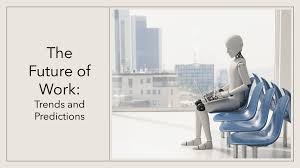Best Employee Monitoring Software of 2025: A Comprehensive Guide
In today’s digital workplace, employee monitoring software has become a crucial tool for businesses aiming to enhance productivity and safeguard sensitive data. With the rapid shift to remote work and the rising concerns about cybersecurity, these tools are essential for maintaining an efficient and secure work environment. Here’s a deep dive into the best employee monitoring software of 2025, evaluating their features, benefits, and where they excel.
Why Employee Monitoring is Important
Employee monitoring serves multiple purposes:
-
Enhancing Productivity: By tracking activity, employers can gain insights into employee performance and identify potential areas for improvement.
-
Preventing Data Breaches: Monitoring software helps organizations protect confidential information from unauthorized access and misuse.
- Tool Access Management: It ensures employees have access to the right tools and applications necessary for their work, streamlining workflows.
Overview of Employee Monitoring Software
Choosing the right employee monitoring solution can be overwhelming due to the variety of options available. Each software has its unique strengths and functionalities, designed to serve different business needs. Some focus heavily on security, while others excel in productivity tracking or remote management capabilities.
1. Best Overall: SentryPC
Rating: ★★★★☆ (94)
SentryPC is recognized for its comprehensive monitoring capabilities. It can block unwanted websites, track user activity, and generate alerts for anomalous behaviors.
Pros:
- Stealthy operation
- Cost-effective solution
Cons:
- Potential privacy issues, particularly around data collection methods
SentryPC tracks not just web browsing but also chat logs, clipboard activity, and even USB usage. While it offers a robust feature set for PC users, Mac compatibility is limited.
Read our full SentryPC review.
2. Best for Remote Access: InterGuard
Rating: ★★★☆☆ (80)
InterGuard combines various aspects of employee monitoring to produce a cohesive management experience that can be operated from a single control panel.
Pros:
- Easy-to-navigate management panel
- Offers an online demo
- Can remotely access stolen hardware
Cons:
- Interface may feel clunky to some users
This software is particularly appealing for businesses with a remote workforce, allowing them to lock down devices, retrieve data, or delete files from lost laptops.
Read the full InterGuard review.
3. Best for AI Integration: Veriato
Rating: ★★★☆☆ (70)
Veriato uses AI to monitor and analyze user behaviors, making it stand out in the crowded market.
Pros:
- Extensive monitoring tools
- Integrated AI platform for behavior analysis
- Useful pattern detection analytics
Cons:
- Setup can be complex
It employs advanced analytics to alert security teams about potential breaches while providing a historical record of user activities that might warrant further investigation.
4. Best for Stealth Monitoring: Work Examiner
Rating: ★★★☆☆ (70)
Work Examiner is a solid option for businesses that value discretion in monitoring.
Pros:
- 30-day free trial available
- Provides stealth monitoring features
- Quick setup process
Cons:
- Lacks some advanced monitoring features compared to competitors
This software excels at tracking internet usage, capturing screenshots, and generating web access reports to help understand employee productivity levels.
Read the full Work Examiner review.
5. Best for Productivity: Hubstaff
Rating: ★★★☆☆ (70)
Hubstaff mainly focuses on improving productivity rather than just monitoring.
Pros:
- Features like timesheets and task tracking
- Versatile integration options
- GPS tracking for field employees
Cons:
- Some users find tracking to be overly simplistic
It’s a comprehensive platform that facilitates project management, time billing, and payroll processing, which can significantly streamline business operations.
Read the full Hubstaff review.
6. Best for Real-Time Alerts: iMonitorSoft
Rating: ★★☆☆☆ (60)
iMonitorSoft is designed to provide all-in-one monitoring solutions combined with real-time alerts on suspicious activities.
Pros:
- Comprehensive monitoring capabilities
- Immediate reporting options for significant events
Cons:
- Security features may be inadequate for some organizational standards
This tool allows supervisors to intervene in real-time through alerts and control features, ensuring that any potential issues are promptly addressed.
Read the full iMonitorSoft review.
Choosing the Right Software for Your Business
When selecting employee monitoring software, it’s vital to reflect on your specific needs. Assess what aspects of monitoring are most crucial—be it cybersecurity, productivity enhancement, or both.
Key Considerations:
-
Feature Set: Identify which features align with your goals. For instance, if real-time collaboration and productivity measurement are vital, tools like Hubstaff may suit you well.
-
Budget: Evaluate what you can afford. While some solutions are budget-friendly, more expensive options may offer advanced features that justify their cost.
-
User Experience: Ensure that software is user-friendly. The easier it is to navigate, the faster your team will adapt.
- Compliance & Ethics: Be aware of privacy concerns and legal implications of employee monitoring. Transparency with employees about monitoring practices is key.
Final Thoughts
The right employee monitoring software can enhance productivity and bolster security in your organization. Each tool has its unique benefits tailored to different business needs. Knowing these can equip managers to make informed decisions, ensuring a harmonious balance between oversight and trust within the workplace.
By understanding the detailed offerings of these top employee monitoring tools, organizations can better prepare for the future of work, integrating technology that enhances not just productivity but also corporate security.