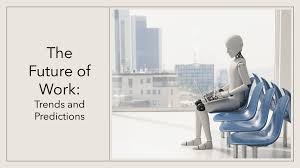Cleaning Your Tech: A Guide to Keeping Your Devices Sparkling Clean
Whether we want to admit it or not, our devices have become our closest companions. We tap, swipe, click, and scroll our way through the day with our techy sidekicks — spending more hours than we care to confess glued to their screens, sometimes even sleeping beside them. Yet, despite how much we rely on them, one truth remains hard to ignore: our gadgets are absolutely filthy.
The Bacterial Jungle
Studies show that smartphones can carry 10 times more bacteria than a toilet seat. Research from CloudZero found an average of 645 bacterial colonies on laptops, 237 on keyboards, and a startling 1,073 on headphones. For some devices, the count soared past 3,000. Those stats are alarming and a reminder that we must pay attention to our tech’s cleanliness.
The Challenge of Cleaning
We all know that TVs gather dust, gaming controllers get sticky, and laptop keyboards end up packed with crumbs (guilty as charged). The trouble is, even when we do remember to clean our tech, we often get it wrong. These are fragile and expensive devices, after all. Cleaning them safely is crucial if you want to avoid a fried circuit and a costly trip to the Genius Bar.
Here’s a look at how often you should clean your dirtiest devices — and exactly how to do it without causing damage.
Phones and Tablets
Our phones are touched hundreds of times a day. We press them to our faces, take them to the loo, and even cuddle up with them in bed, yet we rarely clean them. Unsurprisingly, they’re one of the dirtiest things we own.
Cleaning Steps
- Power Off: Always switch your device off and remove any case.
- Wipe Down: With a microfibre cloth dampened with a 50/50 mix of water and isopropyl alcohol (or a screen-safe wipe), thoroughly wipe the screen and back, avoiding ports and speakers.
- Regular Maintenance: Aim for daily cleanings if possible. At the very least, make it a weekly habit, especially during cold and flu season.
Tip: Household cleaners and hand sanitizers might seem effective, but they can degrade your phone’s coating and damage internal components — so avoid them.
Laptops and Keyboards
No matter how often you clean your laptop, magical crumbs and sticky patches always seem to reappear. If you’ve ever eaten over your keyboard, it’s probably harboring all sorts of nastiness.
Cleaning Steps
- Power Down: Turn off and unplug your laptop.
- Remove Debris: Turn it upside down and gently shake to loosen debris. For stubborn bits, a soft brush or compressed air works well, but be gentle to avoid damaging keys.
- Wipe Down: Use a lightly dampened microfibre cloth (avoid soaking) to clean the keys and touchpad. For tight spots, a cotton bud is perfect.
- Screen Maintenance: Use a dry microfibre cloth or one lightly dampened with a screen-cleaning solution for your display, wiping in smooth, circular motions.
If you use your laptop daily, aim for a weekly wipe-down and a monthly deep clean to keep it running smoothly.
Tip: Keep a soft brush or old makeup brush in your desk drawer for a quick crumb sweep after snack breaks.
Headphones
Your headphones go everywhere and pick up everything. Dirt, sweat, and oil build up quickly, dulling sound and even causing skin irritation if ignored.
Cleaning Steps
- Power Off: Remember to power down before cleaning.
- Surface Wipe: Use a dry microfibre cloth to wipe the outer surfaces. For tougher grime, a very lightly damp cloth can be used, but avoid soaking them.
- Detailing: Use a soft brush or cotton bud to lift debris from speaker grilles and seams.
- Tip Care: For ear-tips or pads, wipe them with a damp cloth — just not overly so. Let everything dry completely before using them again.
Regular cleaning keeps your headphones hygienic and sounding great.
TVs and Monitors
TVs and monitors attract dust faster than you can say “Netflix binge.” If, like many, you’ve attacked yours with a wet wipe, you’ll know it often results in a streaky disaster.
Cleaning Steps
- Unplug: Safety first — make sure to unplug before cleaning.
- Wipe Down: Use a dry microfibre cloth, wiping in circular motions. For stubborn marks, lightly dampen the cloth with a screen-safe spray — never spray directly on the screen.
- Dusting: Use a soft brush to dust the vents and edges.
A weekly dust helps keep your display sharp and streak-free.
Smart Speakers and Home Hubs
Your handy smart speaker collects an astounding amount of grime, especially depending on its location—kitchen, bedroom, bathroom.
Cleaning Steps
- Unplug: Before cleaning, ensure the device is powered down.
- Cleansing: If your unit has removable covers, take them off to clean both the cover and cabinet. For speakers with non-removeable fabric covers, a lint roller is excellent for fluff and pet hair.
- Wipe Down: For plastic models, a damp cloth or disinfecting wipe works wonders. If your speaker has a display, treat it like a tablet and use a microfibre cloth with a suitable cleaning solution.
A quick clean every few weeks helps maintain both look and sound quality.
Game Consoles and Controllers
Whether you live with a hardcore gamer or just enjoy some gaming yourself, you know how quickly these devices accumulate dust and grime.
Cleaning Steps
- Power Down: Always power off and unplug before starting.
- Dust Removal: Use a soft brush or compressed air to clear dust from vents and ports.
- Surface Wipe: Wipe the exterior and controllers with a slightly damp microfibre cloth or a well-wrung antibacterial wipe.
- Detailed Cleaning: A cotton bud or dry toothbrush can clean button crevices effectively.
Regular upkeep prevents grime buildup and helps extend the lifespan of your console.
Your Tech-Cleaning Toolkit
To keep your devices at their best, consider assembling a cleaning toolkit featuring a few essentials like:
- Microfibre cloths: Perfect for screens and surfaces.
- Compressed air can: Great for blowing out dust from crevices.
- Isopropanol rubbing alcohol: Ideal for disinfecting and cleaning.
- Screen cleaner spray: Safe for displays and delicate coatings.
Maintaining clean tech not only keeps your gadgets looking new but also promotes a healthier environment for you and your loved ones. Take a little time to incorporate these cleaning habits into your routine, and you’ll extend the life of your treasured devices!