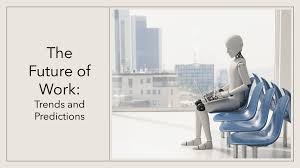Understanding the MCP Tool for IBM Tutorials
In the evolving world of coding and data management, creating an efficient server tool can significantly enhance user experience and functionality. In this article, we delve into a script that sets up a server utilizing FastMCP, focusing on how it works, and breaking down each key component step-by-step.
Imports and Setup
The journey begins with necessary imports. The script utilizes FastMCP—a framework designed to create a Model Context Protocol (MCP) server. This is critical for establishing a robust communication channel, enabling various clients to request and retrieve data seamlessly.
In addition, we make use of the requests library, specifically designed for sending HTTP requests. By importing this library, we can efficiently fetch data over the web.
A constant named DOCS_INDEX_URL is defined to store the URL of the remote JSON data source containing our tutorials index. This strategic approach allows for easy updates; should you wish to pull from another JSON data source in the future, you only need to change this one line, enhancing the adaptability of your tool.
Setting Up the MCP Server
Next, we initiate the MCP server by creating an instance with FastMCP("IBM Tutorials"). This instance serves as the backbone of our application, acting as a central hub to handle all tools and requests from MCP clients. The title "IBM Tutorials" signifies the specific focus of the content being served, making it clear what users can expect to find.
Defining the MCP Tool
The heart of our script lies in defining the MCP tool. The @mcp.tool decorator identifies the function search_ibmtutorials() as a tool accessible to clients.
This function is designed to handle user queries. It accepts a search term, which then triggers a data retrieval from the tutorial index at the specified DOCS_INDEX_URL. Using requests.get(), the tool attempts to download the data, implementing a 10-second timeout to safeguard against slower connections. If an error occurs during retrieval, the function raises an exception, preventing unintended behavior downstream.
Once the data is fetched, it is parsed from JSON into Python objects to be easily manipulated.
The search process is constructed to be case-insensitive, ensuring accessibility and ease of use. Both the search term and the titles/URLs of tutorials are converted to lowercase, allowing for flexible matching. As the tool processes each tutorial, any that contains the search term in either the title or URL is added to a list of relevant results.
Formatting and Returning Results
When it comes to presenting results, thoughtful formatting is essential. If the search yields no matches, the function collects a friendly message to inform users that their search didn’t yield any tutorials.
Conversely, if there are matches, the output is carefully formatted into a numbered list. Each entry displays the tutorial’s title, link, publication date, and potentially the author (if available). To enhance readability, Markdown-style bold formatting is applied to titles, making them stand out in clients that support such syntax. The final collection of results is returned as a single string, ready to be presented to the user.
Error Handling
Robust error handling is a cornerstone of reliable programming. In our function, we incorporate focused exception handling to gracefully manage potential issues:
requests.exceptions.RequestException: This handles any network-related problems, such as timeouts or connectivity losses.ValueError: This is in place to catch instances where the response cannot be parsed into valid JSON, indicative of a potential issue at the source.- General
Exception: This acts as a catch-all for unexpected errors, providing additional robustness to the server.
Each of these handlers is crafted to return descriptive messages, ensuring that users are informed of any issues without halting program execution.
Starting the Server
At the bottom of the script, we find the if __name__ == "__main__": block. This construct ensures the line mcp.run() is only executed when the script is run directly. This crucial check starts the MCP server, making our search_ibmtutorials() tool available for any connecting MCP clients, such as the MCP Inspector.
This inspector tool significantly aids in troubleshooting and debugging the MCP server, providing a user interface to validate expected behavior and track down issues efficiently.
With these components in place, the MCP server not only provides a learning resource for users but also exemplifies best practices in modern coding techniques, ensuring a smooth and efficient experience.