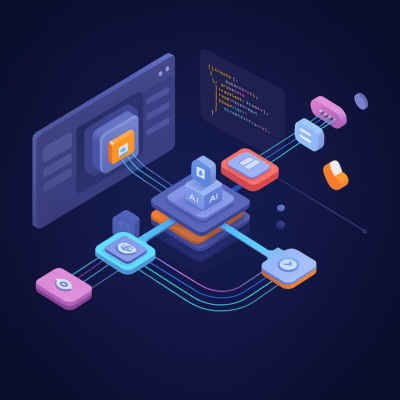Bridging the Gap Between Warehouse and Finance with AI Agents in D365 Business Central
Warehouse managers and finance teams typically operate in parallel silos, each focused on their specific areas of expertise. Warehouse staff keep an eye on stock levels, shipments, and returns, while finance teams manage payables, receivables, and month-end closes. However, when these two departments are disconnected, bottlenecks can emerge, leading to late invoices, mismatches in inventory costs, delayed reconciliations, and missed discounts.
With the latest version of D365 Business Central, Microsoft has introduced AI-powered agents like the Payables Agent and the Sales Order Agent to revolutionize this dynamic. These AI agents automate routine tasks, reduce manual efforts, and allow teams to focus on value-driven work rather than drowning in data entry and reconciliation.
What are AI Agents in Business Central?
AI agents within the Business Central platform represent more than just simple automation rules; they are semi-autonomous software components designed to enhance operational efficiencies. They engage in several key functions:
- Monitoring Inbound Data: These agents consistently check for incoming documents, such as vendor invoices arriving via email.
- Intelligent Data Extraction and Matching: Utilizing capabilities like Azure Document Intelligence, the Payables Agent intelligently extracts necessary information and performs matches.
- Document Drafting and Posting: The agents can draft or post documents within the Business Central ledger, involving human review only when necessary.
- Microsoft Ecosystem Integration: These AI agents smoothly integrate with the broader Microsoft ecosystem, including tools like Copilot and the Power Platform.
For warehouse teams, the implications extend beyond finance, affecting inventory cost changes and stock movements that directly influence the bottom line. Conversely, finance teams benefit from reduced manual steps, quicker postings, better controls, and improved visibility across the organization.
Sales Order Agent: Order Intake Automation
The Sales Order Agent in Business Central automates the order capture process, streamlining how customer orders are processed via email. When a customer sends a request to a monitored mailbox, this agent identifies the customer, checks product availability, drafts a sales quote, and sends it for approval—all seamlessly within the Business Central environment. Once approved, it converts the quote into a sales order.
Why Warehouse & Finance Teams Should Care About AI
1. Streamlining Invoice and Stock Receipt Workflows
Warehouse operations are highly dependent on timely data synchronization. Goods receipts need to match purchase orders, and invoices should be processed promptly to recognize stock costs accurately. The Payables Agent plays a crucial role here, ensuring that vendor invoices align with goods movement. For instance, when an invoice is received, the agent extracts relevant data and suggests correct vendor and account codes, minimizing delays and mismatches.
2. Enhanced Visibility and Control Across Functional Teams
When warehouse and finance departments utilize the same ERP system—Business Central—and employ the same AI agents, data flows more efficiently. Finance obtains real-time visibility of costs tied to inventory movements, while warehouse teams can see outstanding payables or approval delays affecting shipment or receipt accruals. This synchronization fosters fewer surprises and leads to smoother operations overall.
3. Error Reduction and Compliance
Manual processing of invoices and their matching carries inherent risks, such as incorrect account allocations or duplicate payments. AI agents in Business Central offer built-in capabilities for vendor identification, line-item extraction, and draft generation for review. For both warehouse and finance teams, this translates to a stronger control framework, particularly in multi-entity or multi-warehouse environments.
4. Scaling Without Proportional Headcount Increases
As businesses grow by incorporating additional warehouses, suppliers, or entities, scaling manual processes becomes increasingly challenging. AI agents allow warehouse and finance teams to handle larger volumes of invoices, receipt data, and inventory flows without necessitating additional staff. This enables companies to grow efficiently, maintaining service levels without incurring extra labor costs.
Key Features & Use-Cases
| Feature | Use-Case in Warehouse & Finance | Description |
|---|---|---|
| Mailbox-to-Invoice Automation | A supplier sends a PDF invoice to a central mailbox; the agent picks it up, extracting vendor & amount to create a draft in BC. | The Payables Agent monitors the mailbox and automates the data extraction process. |
| Matching & Validation | An invoice arrives for warehouse stock; the agent matches the invoice to the purchase order/receipt for proper cost capture. | Matching capabilities dramatically reduce the need for manual intervention. |
| Approval Routing & Exception Handling | Large or unusual invoices are automatically routed to the finance controller, while smaller invoices auto-post. | Enhances processing speed while maintaining essential oversight. |
| Integrated Dashboards and Alerts | Warehouse managers see invoice exceptions pending; finance staff view pending AP liabilities by warehouse. | Both teams benefit from aligned metrics and comprehensive visibility. |
| Scaling Multi-Company Workflows | A business with several entities can standardize processes and reduce variance, with the agent applying the same logic across all entities. | Facilitates streamlined operations even in diverse organizational structures. |
Implementation Considerations for Warehouse & Finance Teams
Data Readiness
For AI agents to function optimally, proper data organization is essential. Items like vendor master data, cost-centre codes, warehouse entity setups, and inter-company flows should be clearly defined. If data is fragmented, the performance of AI agents will be compromised.
Change Management
Alignment between warehouse and finance teams around new workflows is critical. Finance personnel should transition from manual processing to exception reviews, while warehouse staff needs to align on receipt timing and data integrity.
Integration & Customization
AI agents could be negatively affected by extensive customizations, so it’s vital for both teams to maintain the solution as standard as possible to avoid complications.
Permissions & Governance
Setting up the right permissions for the AI agents is crucial. Organizations need to define which mailboxes the agents monitor, the entities they operate in, and the roles involved in reviewing exceptions.
Pilot Approach
A phased approach allows teams to start small—perhaps focusing on overhead invoices or a single warehouse entity—to test the agent’s functionalities. By refining exceptions and measuring key metrics, they can then scale confidently across the business.
KPI-Tracking
Establishing KPIs that both warehouse and finance teams prioritize will ensure all parties are aligned. This can include metrics like invoice cycle time, cost per invoice, exceptions ratio, stock cost variances, and inter-company clearance times.
What This Means for You Now
- If your warehouse metrics are tracked in Excel and invoices are processed manually, it’s essential to assess whether your ERP supports AI-agent workflows.
- Warehouse teams should collaborate with finance early to ensure a comprehensive mapping of the receipt-to-invoice-to-cost capture chain, ensuring the agent’s logic includes all necessary steps.
- Finance leaders must develop a robust business case highlighting the advantages of reduced manual costs, accelerated postings, improved cash-flow visibility, and the reduction of unexpected issues.
- Keep in mind that AI agent features in Business Central are still in preview and may require some configuration and preparation prior to a full rollout.
Embracing the power of AI agents in D365 Business Central offers warehouse and finance teams the opportunity to enhance their operations, improve control, and achieve greater efficiencies. By aligning both teams under a unified approach, businesses can operate more intelligently and effectively than ever before.